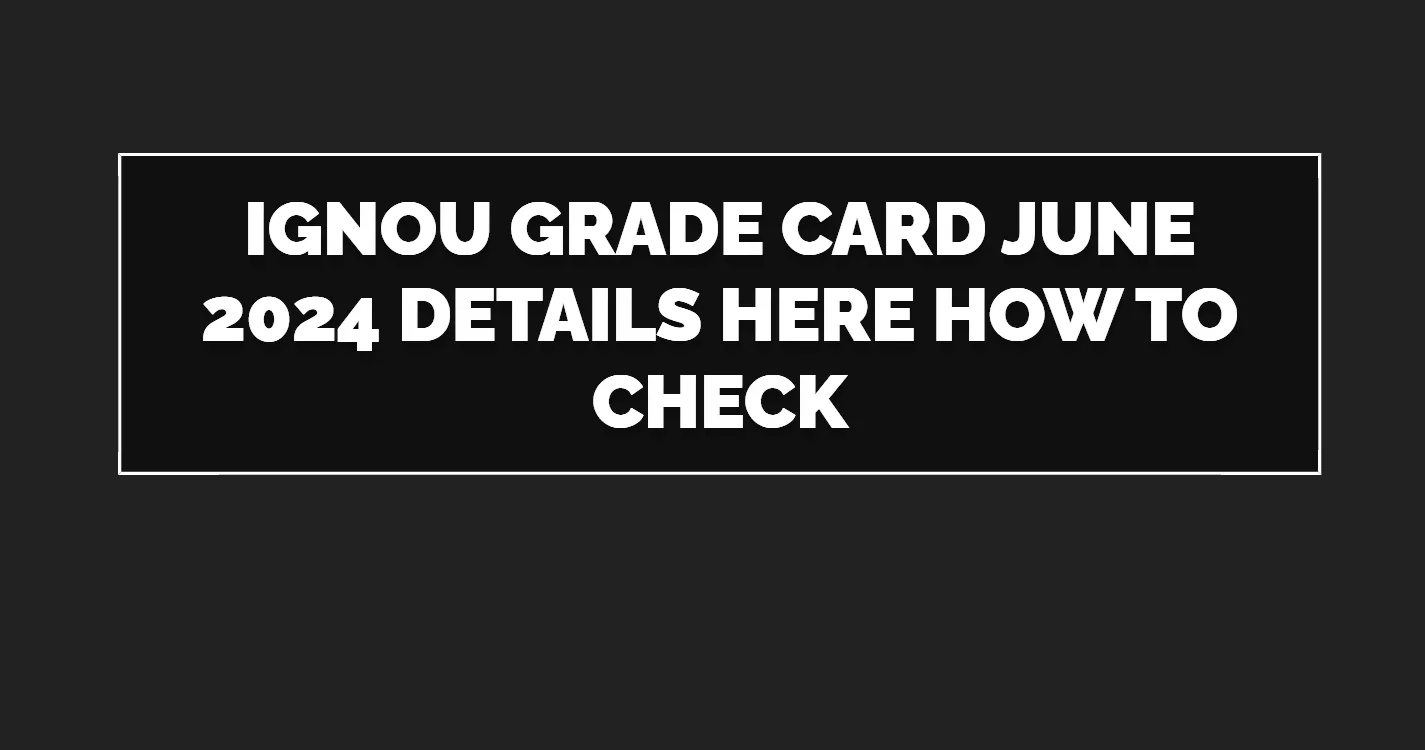The Indira Gandhi National Open University (IGNOU) is a renowned distance learning institution in India. Students eagerly await their grade cards after completing their examinations. If you’re an IGNOU student who appeared for the June 2024 term-end exams, this guide will walk you through the process of checking your grade card online.
Understanding the IGNOU Grade Card
The IGNOU grade card is an official document that displays your performance in the examinations. It contains crucial information such as:
- Subject-wise marks: Individual marks obtained in each subject.
- Grade points: Grade points awarded for each subject based on the marks secured.
- Credit points: Credits assigned to each subject.
- Grade: Overall grade for the course.
- Status: Whether you have passed/failed the course.
Steps to Check Your IGNOU Grade Card June 2024 Online
- Visit the Official IGNOU Website:
- Open your web browser and go to the official IGNOU website: https://www.ignou.ac.in/
- Navigate to the Student Zone:
- Look for the “Student Zone” or a similar section on the homepage. This area usually contains links to various student services.
- Find the “Results” Section:
- Click on the “Results” link. You might find it under sections like “Student Support” or “Academic Services.”
- Select “Term-End Examination Results”:
- Choose the option for “Term-End Examination Results” or a similar label.
- Enter Your Enrollment Number:
- You will be prompted to enter your unique enrollment number. This is a crucial identifier for your academic records.
- Enter Your Programme Code:
- Enter the code for the program you are enrolled in (e.g., B.Com, MA English).
- Submit and View Results:
- Click on the “Submit” or “View Results” button.
- The system will process your request and display your grade card on the screen.
Important Notes:
- Keep Your Enrollment Number Handy: Always have your enrollment number readily available as it’s essential for accessing your academic records.
- Check for Updates: The results may not be available immediately after the examinations. Keep checking the official website for updates on the result declaration date.
- Technical Issues: If you encounter any technical difficulties while accessing the results, try refreshing the page or clearing your browser cache.
- Contact IGNOU Helpline: If you still face problems, contact the IGNOU helpline or visit your regional center for assistance.
Alternative Methods to Check Results (If Available)
- IGNOU Mobile App: Some students may be able to check their results through the official IGNOU mobile app. Check the app store for availability and compatibility.
- SMS Service: In some cases, IGNOU may offer an SMS service to check results. You can send an SMS to a designated number with your enrollment number to receive your results.
Table: Important Information Regarding IGNOU Grade Card
| Information | Details |
| Grade Card Availability | Usually available online within a few weeks after the declaration of results. |
| Accessing Grade Card | Requires your enrollment number and sometimes your program code. |
| Grade Card Format | Typically displays subject-wise marks, grade points, credits, and overall grade. |
| Official Website | https://www.ignou.ac.in/ |
| Contact Information | Refer to the official IGNOU website or contact your regional center for helpline details. |
Conclusion
Checking your IGNOU grade card online is a straightforward process. By following the steps outlined in this guide, you can easily access your results and analyze your performance in the examinations. Remember to keep your enrollment number handy and refer to the official IGNOU website for the most accurate and up-to-date information.
Disclaimer: This blog post provides general information on how to check IGNOU grade cards. The specific process and availability of results may vary. Always refer to the official IGNOU website for the most accurate and up-to-date information.