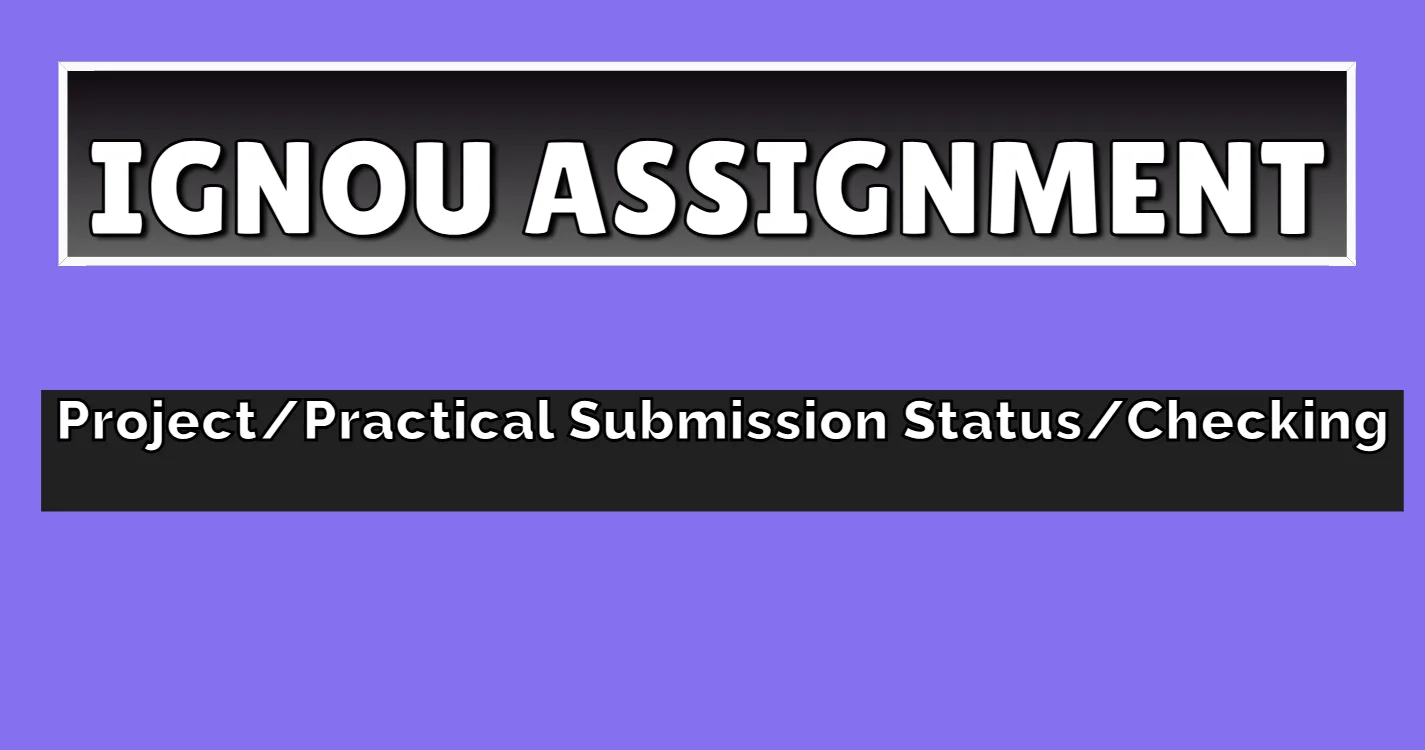For students enrolled in Indira Gandhi National Open University (IGNOU), submitting assignments is a crucial part of the learning process. These assignments contribute significantly to the final grade and are essential for successful completion of the course. This guide will walk you through the process of checking your IGNOU assignment submission status and understanding the evaluation process.
Why is Checking Assignment Status Important?
- Confirmation of Receipt: Verifies that your assignment has been received by the regional center or uploaded successfully online.
- Timely Resolution of Issues: Identifies if there are anydiscrepancies or delays in assignment processing.
- Academic Progress: Ensures that your assignments are evaluated and recorded for inclusion in your final grades.
- Avoiding Penalties: Late or missing submissions can result in penalties or loss of marks.
How to Check IGNOU Assignment Submission Status
- Visit the Official Website: Go to the official IGNOU website: https://www.ignou.ac.in/
- Navigate to Student Support: Locate and click on the “Student Support” tab.
- Access Assignment Status: Click on the “Assignment Submission Status” link within the Student Support section.
- Enter Credentials: Enter your Enrollment Number (unique 9-digit ID) and select your Program Code.
- Submit and View Status: Click “Submit” and the system will display the status of your assignment submission (Received/Not Received, Under Evaluation, Completed).
Understanding the Status
- Not Received: Indicates the assignment has not been received by IGNOU. Check for any errors in the submission process and contact your regional center if needed.
- Received: Confirmation that your assignment has been received and is awaiting evaluation.
- Under Evaluation: The assignment is currently being assessed by the evaluator.
- Completed: The assignment has been evaluated, and the marks will be updated shortly.
- Not Found: There might be an error with your enrollment number or program code. Recheck and try again.
Checking Assignment Marks
- Access the Results Section: In the “Student Support” section, locate and click on “Results.”
- Select “Grade Card”: Choose the relevant program and enter your enrollment number.
- View Marks: Click “Search” and the grade card will display your assignment marks along with the marks obtained in the Term-End Examination (TEE).
Tips for Checking and Tracking
- Check Status Regularly: Monitor your assignment status periodically, especially a week after submission.
- Contact Regional Center: If you encounter any issues, contact your respective IGNOU regional center for assistance.
- Maintain Records: Keep a copy of your submitted assignments and acknowledgment receipts for future reference.
- Be Patient: Assignment evaluation takes time. Allow sufficient time for the evaluation process to be completed.
Assignment Submission Guidelines
- Follow Instructions: Adhere to the assignment guidelines provided by the university, including format, font size, and submission deadlines.
- Submit on Time: Ensure timely submission to avoid penalties.
- Maintain a Copy: Keep a copy of your assignments for your records.
Table: Key Steps
| Step | Action |
| 1 | Visit the official IGNOU website. |
| 2 | Navigate to “Student Support.” |
| 3 | Click on “Assignment Submission Status.” |
| 4 | Enter your Enrollment Number and Program Code. |
| 5 | Click “Submit” and view the status. |
Conclusion
Checking your IGNOU assignment submission status is essential for a smooth academic journey. By following these steps and keeping track of the evaluation process, you can ensure that your assignments are properly assessed and contribute towards your successful completion of the course.
Disclaimer:
This information is for general guidance only. Always refer to the official IGNOU website and any specific instructions provided by your program for the most accurate and up-to-date information.